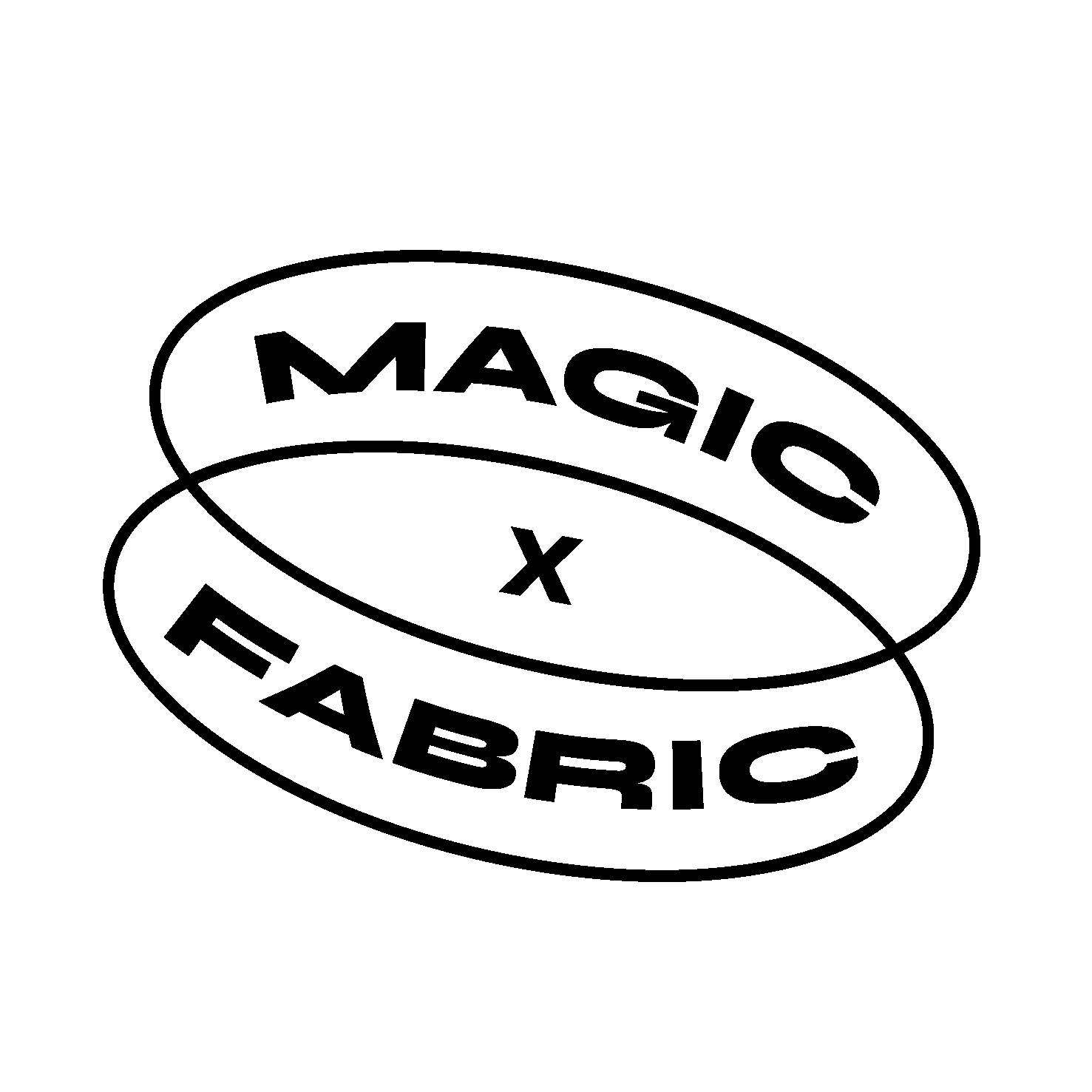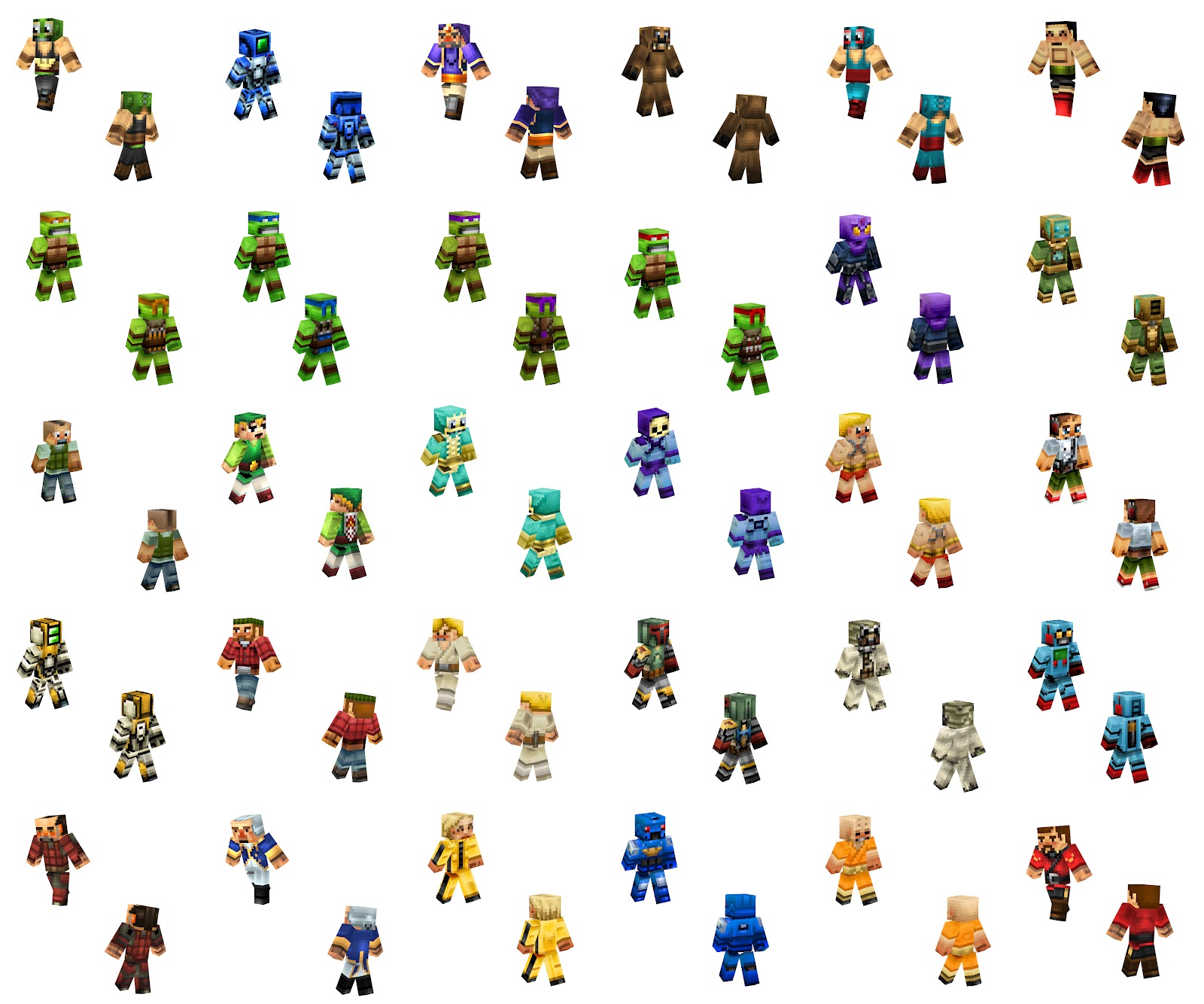
Minecraft skins: Who are you in Minecraft?
These are samples of the multiple free Minecraft skins, available for download for the Minecraft enthusiast.
Mojang’s highly succesful sandbox game is a good example of the power of identification and customization in computer games offering Minecraft skins for players. This simplified and stylized example of designing your own character manages with very few pixels to reach for social, cultural and in this case even political, historical recognition.
What is Minecraft?
Minecraft is a popular sandbox video game that was first released in 2011. It was developed and published by Mojang Studios, which was later acquired by Microsoft. In Minecraft, players explore a blocky 3D world, gather resources, and build structures and objects using blocks. The game offers both survival and creative modes, allowing players to either play through survival challenges or simply build and create without any restrictions. Minecraft has become one of the best-selling video games of all time and has a large and dedicated player community.
What are skins and how do I wear them?
Skins are custom textures that change the appearance of the characters in the game. Skins can be created by players using image editing software, or they can be downloaded from a variety of online sources.
To wear a skin in Minecraft, you need to have a Minecraft account and have the game installed on your device. Once you have acquired a skin, you can apply it to your character by following these steps:
- Log in to your account on the official Minecraft website.
- Click on the “Profile” option and then select “Change Skin.”
- Choose the “Upload” option and select the skin file from your computer.
- Once the skin has been uploaded, it will automatically be applied to your character in the game.
It’s worth noting that you can also create your own custom skins using various tools and resources available online, including the official Minecraft Skin Studio app for mobile devices.