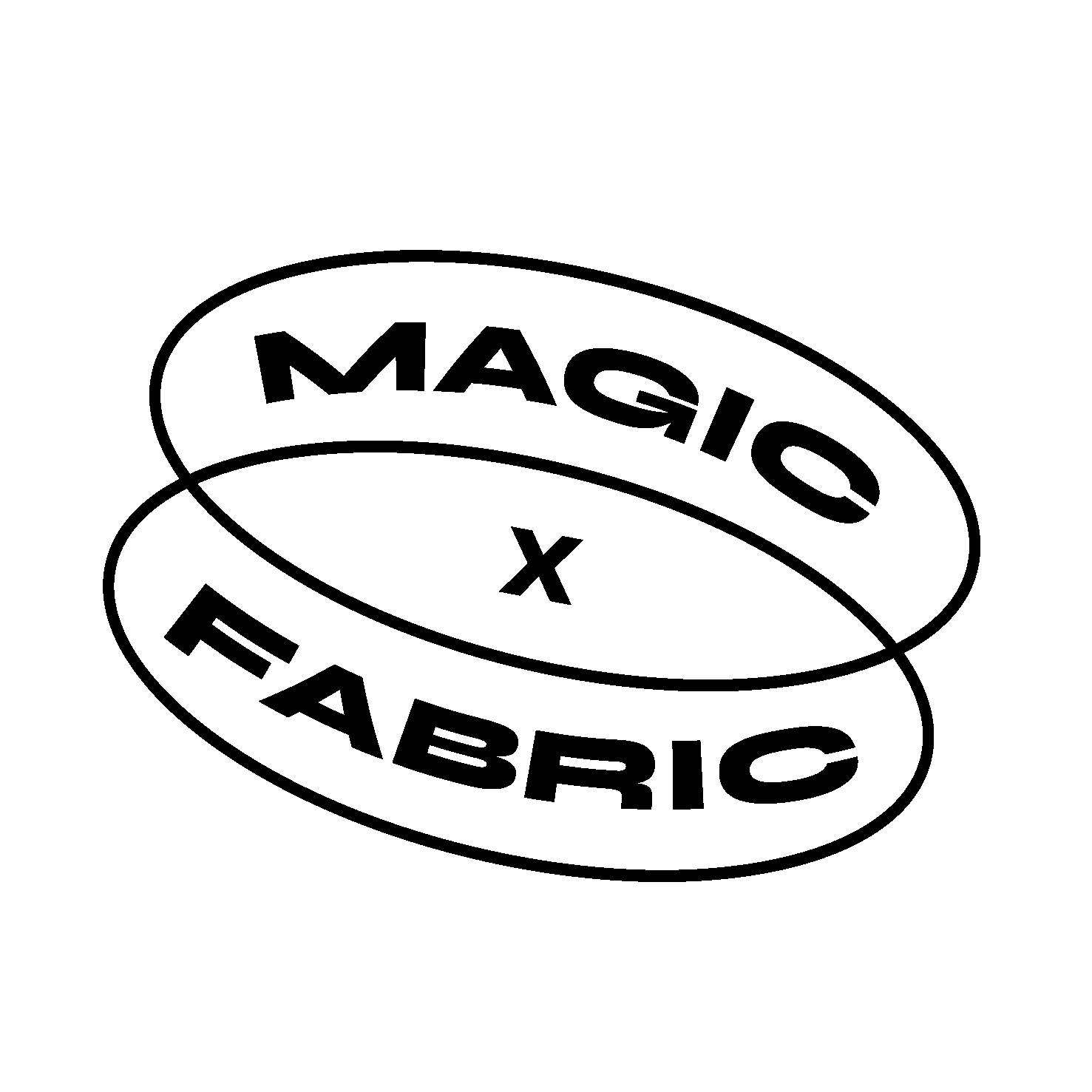Create 3D Models with Luma AI Genie Using Discord
As described in earlier features the dynamic realm of 3D modeling, the traditional barriers to 3D world building are crumbling thanks to AI technology. Imagine turning your creative ideas into tangible 3D objects with just words – that’s the magic these types of services are bringing to the table.
Until recently, learning to use 3D modeling required mastering complicated programs like Blender or Maya. Despite their strength, these tools have a steep learning curve for beginners. We’ve already covered Luma AI in this feature but with the release of Genie, they’ve put other players in the game to the test by enabling anyone to obtain 3D content for free via their Discord server by just typing a description. Genie’s deep neural network produces four interpretations that correspond with the description. The user can select a model for further development and download.
Genie is incredibly fast; it can create four 3D models in just 14 seconds, albeit the final result takes a little longer. Genie is a big step toward making 3D content production more accessible, but it’s important to recognize that its development is still in its infancy. Although Luma AI isn’t perfect yet, it is dedicated to improvement. While Genie is now being used as a research preview, there are plans to collect more data, add new features, and take user feedback into account to make sure that the tool will eventually become more dependable.
On their Discord channel, Luma AI offers tutorials that explain how to get started with Genie in 3D. Starting with asset selection and ending with concise description writing. To get the ideal high-resolution render, users can try out different prompts and fine-tune their options.
What file formats can I export the generated 3D models in?
FBX, GLTF, USDZ, BLEND, STL and OBJ.
How does the quality of Genie’s 3D models compare to traditional 3D modelling software?
While Genie can create models quickly traditional tools such as Blender or Maya provide full control of the creation process. In its current state, the generator is almost close to a 3D “slot machine”. Genie’s models are likely more suited for rapid prototyping or conceptual visualization, whereas traditional software remains the preferred tool for production-quality work. However, upcoming versions of generators like this will be significantly better, faster and offer more control over the output.
How do I start using it?
Join the Luma Genie discord channel and use the command /genie to start prompting. You’ll receive four 3D model previews from which you can choose to upscale one or the full suite.