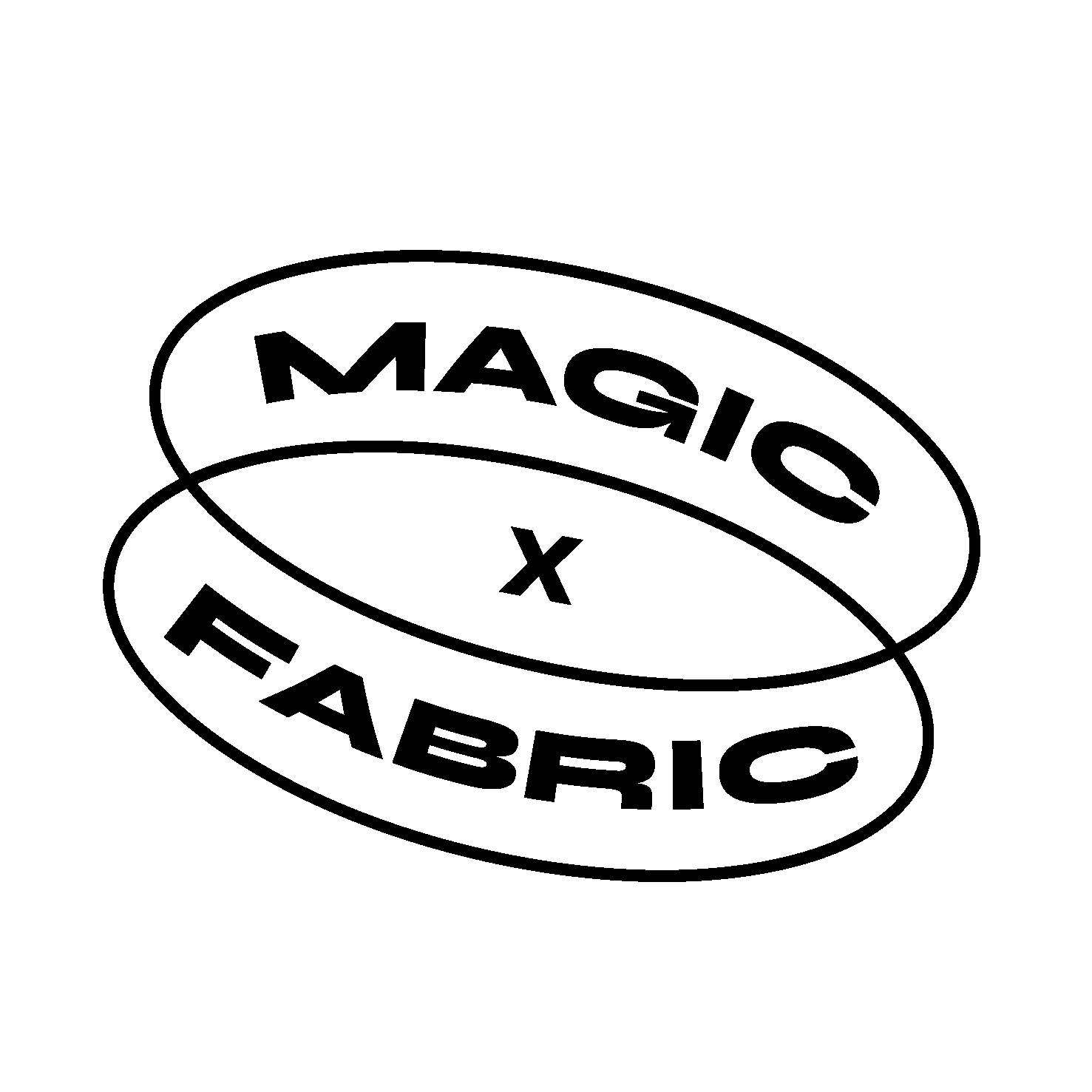Get Ready for GPT-4
GPT-4, the most recent and sophisticated iteration of OpenAI’s big language model—which powers ChatGPT, its AI chatbot—has been made available. GPT-4 is far more sophisticated than its predecessor, GPT-3, which had just 175 billion parameters. It has an impressive 170 trillion parameters. GPT-4 is a helpful tool for anyone working with language because of its primary strength—its capacity to comprehend and produce natural language text. Furthermore, GPT-4 is more flexible and adaptive due to its multimodal input and output capabilities. Developers can use the API, which is presently offered through ChatGPT Plus.
An important advancement is GPT-4’s ability to understand images. While it isn’t yet capable of creating media from text, it can work with visual inputs like graphs and worksheets, which GPT-3 was unable to do.
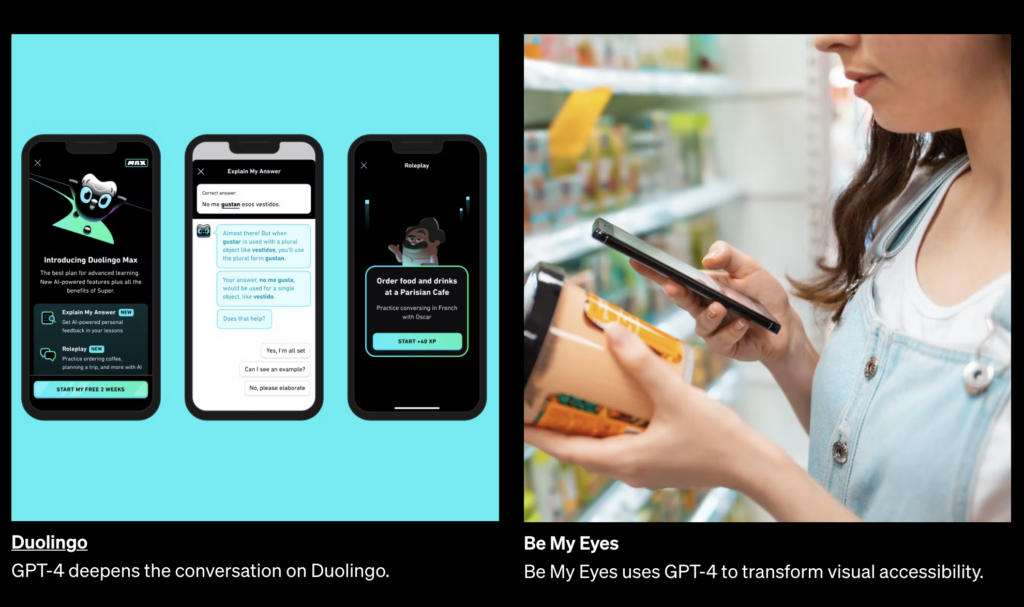
How can these advancements be used for fashion and digital entertainment?
Character development and creation: GPT-4 can be used to create believable and engaging characters and plots in digital entertainment. This is helpful for media like video games, films, and TV series, where developing original and captivating characters and narratives is essential.
Fashion trend forecasting: To identify new fashion trends, GPT4 can be used to evaluate data from a variety of sources, including blogs, social media, and online platforms. Retailers, marketers, and fashion designers can utilize this data to enhance customer targeting accuracy, optimize inventory, and generate new design ideas.
Personalized styling recommendations: To provide personalized suggestions, GPT-4 can evaluate client information, including past purchases and browsing patterns. This is especially helpful for e-commerce websites.
Content creation: GPT-4 can generate content such as articles, product descriptions, and social media posts. This can definitely save time and resources for fashion brands and media outlets and also ensure a consistent voice and tone across all content.
How can I get access to GPT-4?
You can access GPT-4, you would need to be a subscriber to OpenAI’s ChatGPT Plus service. Alternatively you can get acces through Bing preview that now runs on GPT-4 if you sign in with your Microsoft account.
How do I get access to GPT-4 through Bing?
1. Download Microsoft Edge (If you don’t already have it).
If you’re not using Microsoft Edge yet, you’ll need to download and install it to access Bing AI Chat. You can easily download Microsoft Edge by visiting the official Microsoft Edge download page.
2. Open Microsoft Edge and click “Sign in.”
Launch Microsoft Edge and look for the “Sign in” option next to the blank profile image in the upper-right corner. If you’re already signed in, you can proceed to step 4.
3. Enter your Microsoft account username and password.
If you already have a Microsoft account, enter your username and password. If you don’t have one, you can create a Microsoft account for free. Once you’ve entered your credentials, click the blue sign-in button.
4. Click on “Chat” in the upper-left corner.
On the Bing homepage displayed in Microsoft Edge, locate the “Chat” option in the upper-left corner and click on it.
You might also be interested in this article